|
Automatic Welding Systems
|
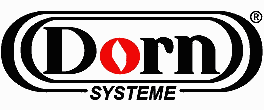 |
www.Dorn-Robot.de
|
Welcome to our new Development
-this page has been optimized for mobile devices, simply scroll
|
|

|
 -500-B -500-B
With drive unit RD500-B.
Internal Battery for 8 hours independent
wireless work, battery-charger plug and
Torch ON/OFF contacts.
|
|

|
Internal TFT-Touch-Display
for General Functions & Information
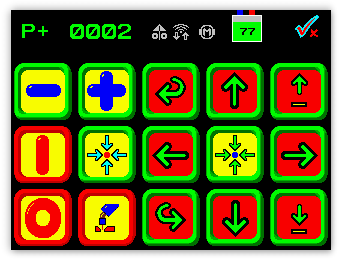
- Wire Feed-In, Start/Stop Weld
- Manual Positioning & Adjustment
- Drive to selected- or Zero-Point
- Load/Save parameter from/to SD-Card
- Power, Wire, Connection, Error -Info
|
|
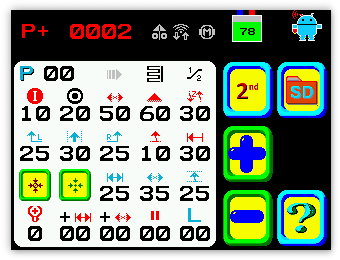
|
Input-Screen
View & Adjustment of Parameters
- Integrated SD-Card Explorer
- Integrated Help-System to view
Speeds, Times, Distances in
mm/min, Seconds, mm
- Support for Chip-Cards
- Support for Arc-Control
- Full Functionality
|
|
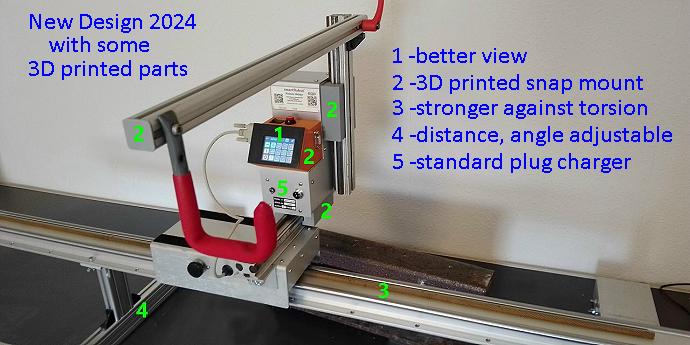
|
|
close
Technical Data
Power Supply:
Internal LIPO Battery, 12 VDC/15Ah for approximately 8 hours of independent work.
Battery Charger : 12 VDC/1A , view
smartRobot-LIPO-Battery-Information.pdf
Option : External prim. 100-240 VAC, sec. 12 VDC/ 72W,
Or : External prim. 42 VAC, sec. 12 VDC/ 72W
Motors XYZ : DC-Motors,
12V/36W, 0 - 2200 mm/min, optional rotary support R: 60
RPM
Motor
Controls XYZR : Linear regulated, with computer controlled fuse and speed
adjustment.
Mechanical
Parts : Ball- and Linear-Bearings, 12 mm hardened steel rails,
warm gears and helical racks.
Turn
able torch holder, mounting knob for drive unit.
Mounting directly at work piece with clamps, magnets or screw able with screws M6.
Computer : 32-Bit
dual core micro controller, multiple interfaces, USB, Serial, I²C, CAN …
100% Quality-Management-System. Future
Operating System Update by WiFi or USB-Connection. Internal Flash memory and support for external user Chip-Card.
TFT Touch-Display : 2.4 inch bright display, 320*240 pixel
resistive touch-screen, integrated SD-Card.
Remote Pendant : Quad-Core 64-Bit phone, 5.1 inch HD bright display, spatter
protection foil, rubber cover.
Connections : Contact to power source, wireless WiFi, Bluetooth and/or USB interface to PC.
Amplitude : 0 - 120 mm; Oscillation Frequency
at 0.1 mm amplitude : 25 Hz max.
Movement : Weaver
X: 400 mm, Up/Down Z:
200 mm, Drive Y: 1300 mm, Rotary R:
endless
Encoder Resolution : 0.1 mm, Rotary R:
0.1 °
Dimension Unit (without rails) : 350 mm * 180
mm * 230 mm
Weight Welding
Unit : Approximately 14 Kg
Special Variations
 -500-B
-500-B
…surfacing of railway/crane rails
brass helical rack, M 0.5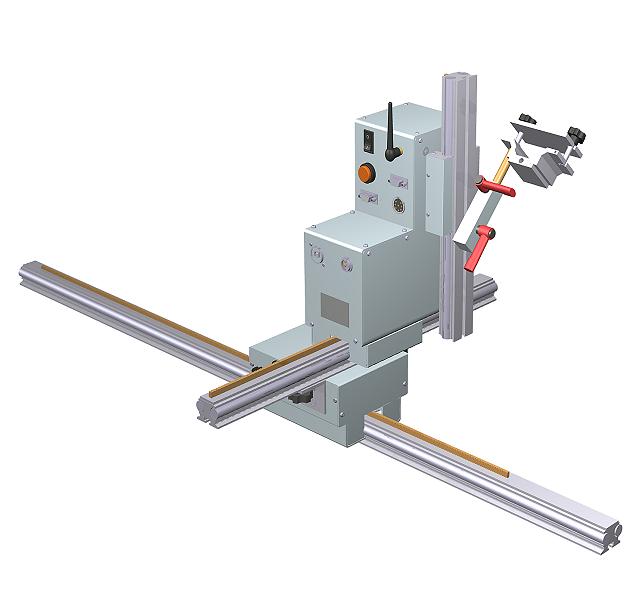 |
 -200-B
-200-B
…cladding, long distance welds
iron rack, M 1.0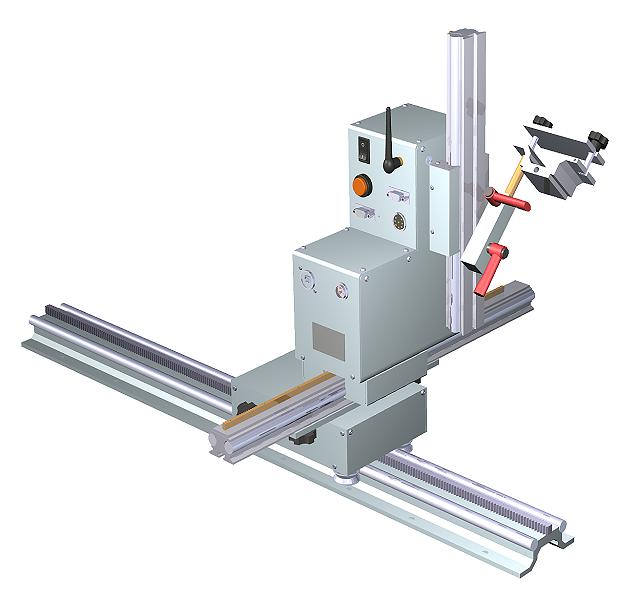 |
 -201-B
-201-B
…surfacing of railway/crane rails, X-ing
brass helical rack, M 0.5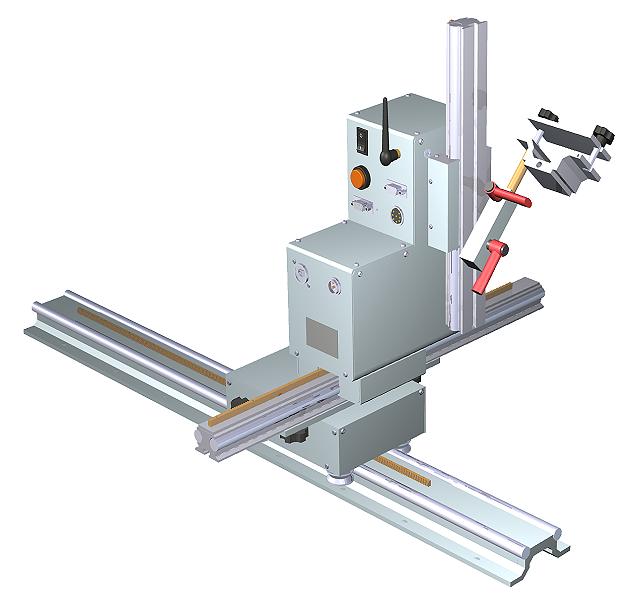 |
 -202-B
-202-B
…cladding, prepared for joining
brass helical rack, M 0.5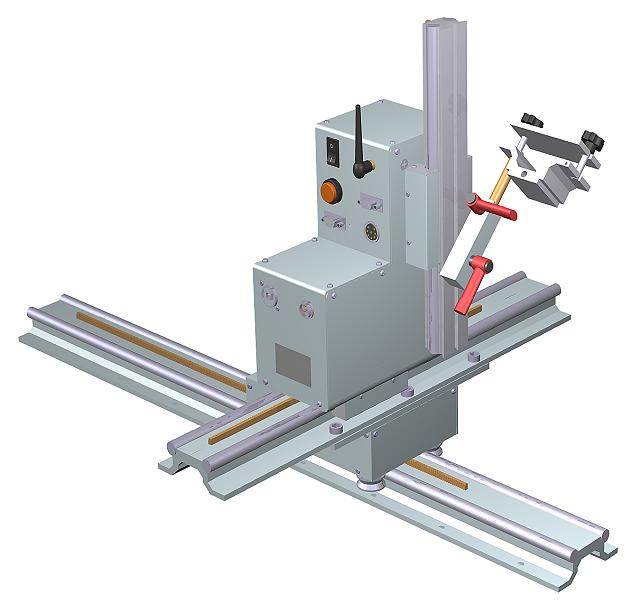 |
close
|
|
First
Use

|
Installation of smartRobot.apk
Remote-Application on any Android Device
close
|
Installation of smartRobot.apk
Remote-Application on any Android Device
- Download Zip-Folder https://www.dorn-robot.de/Dorn_Robot.zip (12.4 MB)
and unzip.
The result should be a folder named smartRobot, including the file smartRobot.apk,
folder Info, folder Workspace
- Transfer the complete folder smartRobot via USB to your device
to folder: /storage/sdcard0/.
- Make sure that installation from unknown sources is allowed (Security, Unknown sources).
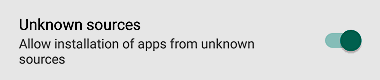
- With your File-Manager, select and click smartRobot.apk, follow instructions and wait for installation.
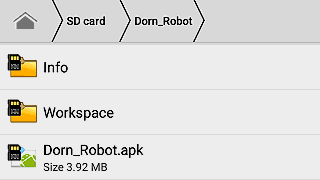
- You will find the application button together with your other app-buttons, - select to start App.
|
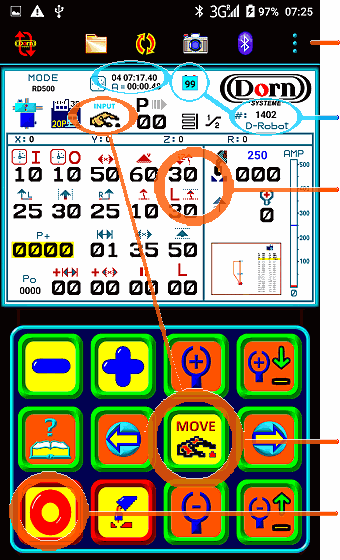
|
Active Connection
Time, Battery Charge, Serial Number
|
Switch Display Mode
Parameter View or Graphic View
|
|
Small embedded Graphic View
|
Switch Keyboard Mode
Move unit or Input parameters
|
STOP and 2nd Key-Functions
Double-click to switch ON 2nd function
for single touch handling
|
|
|
If your device has a menu button […], double-click to switch Keyboard size.
|
Pairing of Android Phone/Tablet and smartRobot-200/500 Welding Device.
- Switch ON both ON/OFF switches at welding unit, –the blue LED
will blink.
- Use internal Bluetooth-Software for pairing,
or select menu-button  to open menu connect. to open menu connect.
|
|
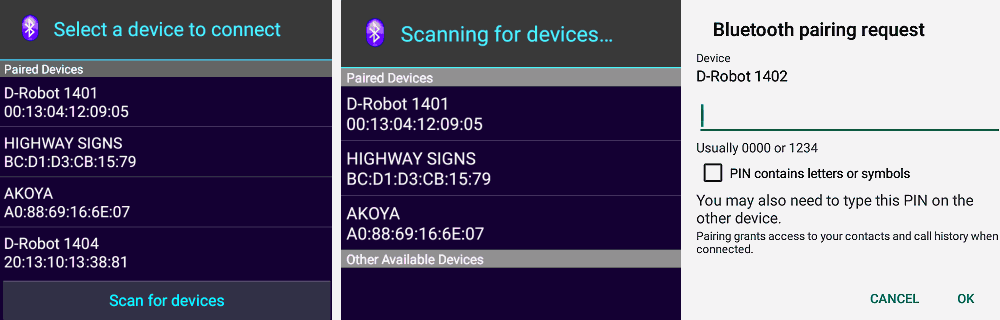 |
|
Select [Scan for devices] |
...select [smartRobotXXXX] |
...use XXXX as PIN |
|
(Pairing PIN XXXX = Serial Number)
If connection is completed, internal clock is running and serial number is indicated.
|
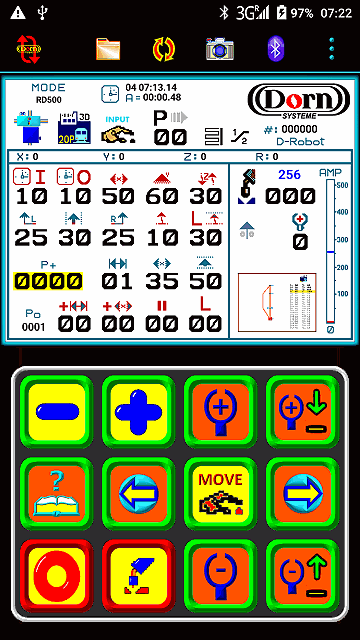
close
Download smartRobot.apk (1.1 MB)
Main Application Menu
Most of the functions are self-explaining, keyboard and display will show possible modes and actions.
Main functions are collected in the Main Menu at top of Application.

…simply touch to activate
|
|

|
File Explorer with all functions to create, copy, paste… files and
folders
|
|

|
Open Main Explorer Menu
|
|

|
Back to Main Application Display
|
|

|
Open and show storage directory
|
|

|
Open Transfer Data Menu or create QM-Document
|
|

|
Open Camera Menu for documentation by photo or video
|
|

|
Internal Camera, create/send picture or video…
|
|

|
External WiFi Live Camera, view frames…
|
|

|
External IR Live Camera, view thermographical frames…
|
|

|
Wireless connect to, or disconnect from, smartRobot welding unit.
|
|

|
Additional Menu, load default parameters, copy, Self-Test, About, Exit…
|
Standard Welding Functions
close
Standard Welding Functions
Welding Patterns Patterns can be adjusted in Input-Mode  by key by key  
|
|
For V-shape and corner seams
For standard surfacing
 
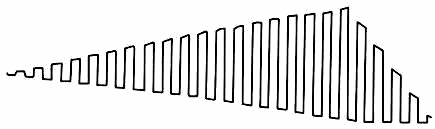
Left or right side welding, along the input
line, with computer controlled adjustment.
Multiple Area welding with different parameters. For every area, a
different program can be used.
For repeated works, all Teach-In-Points are memorized with separate
programs (P 0-20).
For deep Wear Out
 
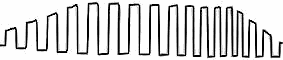
W
i t h
c h a n g i n g w e a v e r d i s t a n c e s f r o m layer to layer.
For Hard Facing with fast oscillating layers

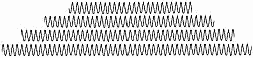
With different dwell times for best
overlapping and vibration for fixing layers.
Multiple Areas can be filled automatically. To get a cold work
piece, for every area,
a special Count Down Timer is used (0-10 Minutes).
|
|
close
Welding Methods
Special welding patterns are available for all seam forms and applications.
All parameters are saved in up to 20 separate programs and the adaptation
of different circumstances is made easier. Recurring works simply occur
with quite tested, optimum settings.
... at Steel- / Ship- Construction |
|
V-shape Seam with Pattern 3  or 5 or 5 
|

|
All welding parameters can be adjusted in steps by 1 %. The weaver amplitude should be as much as needed to reach both edges at least with half thickness of wire.
|
|
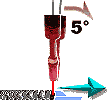
|
At V-shape seam with space, the torch should be mounted vertical or slightly backwards.
|
|
Corner  with Pattern 4 with Pattern 4  or 3 or 3 
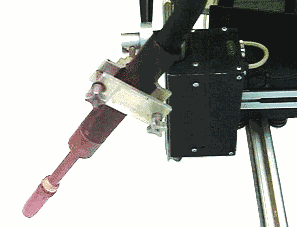
The torch should be mounted 45° angular and the corner shape will be worked out by synchronous movement of X and Z axes.
|
|
|
Surfacing with Pattern 1  or 2 or 2 
|
|
|
The surfacing is comparable like with the welding methods at railway welds.
To get a better connection and overlap to the previous welded layer, the drive speed
at one side can be reduced.
The smartRobot welding unit works at up to 99 layers automatically.
|
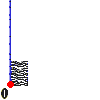
|
|
Multi-Layer-Surfacing can be selected with mode Multi  and L01 up to L99 layers and L01 up to L99 layers
|
... for Cutting with Gas-Burner
close
|
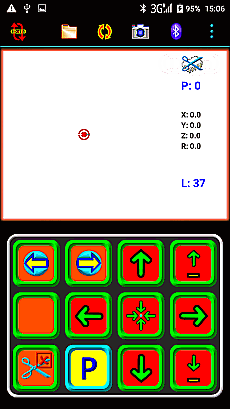
|
... for Cutting with Gas-Burner
For cutting of any form of shape, up to
1200 Teach-In-Points can be used. Movement and positioning will be automatically calculated and interpolated between points.
Input of points can be done manually or external computed and transferred by USB or wireless.
3D-Cutter mode can be selected with key 
|
close
|
For standard surfacing |
...for CMS hard facing |
...with multiple areas |
|
... Joint welding (Option)
with Rotary-Support and
4 axes movement
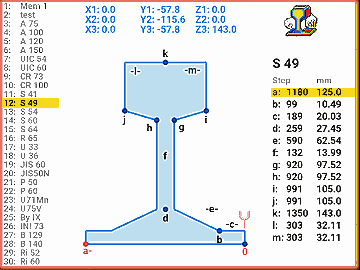
30 predefined rail types, easily select, expand or change.
|
Automatic welding sequences
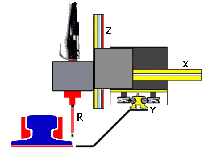
|
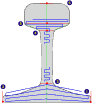

|

|

Quality Management
Especially in the range of the welding technology, the quality assurance and quality
preservation is a responsible task. Therefore, the quality management doesn't end already
after delivery of the machines, but accompanies the whole period of use. Because of highest
technical standards and the logical use of all possibilities, the expenditure remains low.
For the optimum integration in quality management systems, certain circumstances have to
be fulfilled. Important points are the ability for reproduction of the processes, the data interchange
with documentation and the cost-use-factor of the quality management.
Because of the problems (provable, objectivity) of the different management models, special software for
computer-aided quality assurance is used.
Mainly integrated functions are the unit’s Self-Test, Encoder-Test and Camera functionality.
Self-Test
A predefined surface with predefined movement parameters, will be processed for 20 times
and the required time for every run is documented and saved. The maximum deviation should be only 1 second, if it's more than 2 seconds, Self-Test will be cancelled unsuccessfully.
This documentation picture will be created and automatically saved to QM-folder.
|
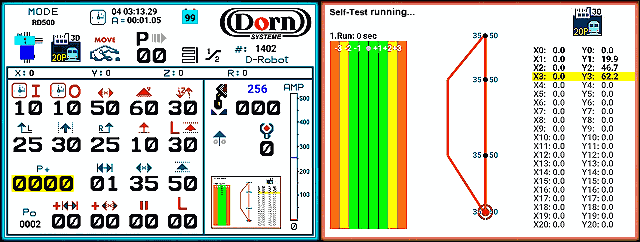
Just how the training and continuing education of the welder,
this test should be done regularly.
Self-Test can be selected in main menu  , Self Test , Self Test 
Non-Contact Infrared Temperature Measurement and Documentation
For welding at big parts, preheat and/or interpass temperatures are very important and must be verified before start of weld. For easy and fast temperature information about the complete welding area, a thermographical camera is part of the welding system. Temperatures up to 300 °C can be detected and memorized for documentation.
|
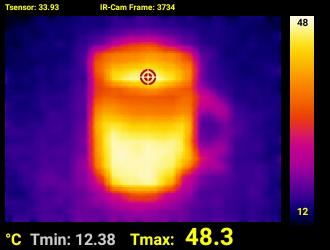
|
Example of developer's coffee cup.
Hot spot marked with 
Documentation can be selected with key 
|
WiFi-Access-Point for real-time Data-Tracking
With WiFi functionality, a wireless Access-Point via WiFi will be supported.
Any other unit or network with WiFi capabilities can be connected and data or command can be received or transferred.
|
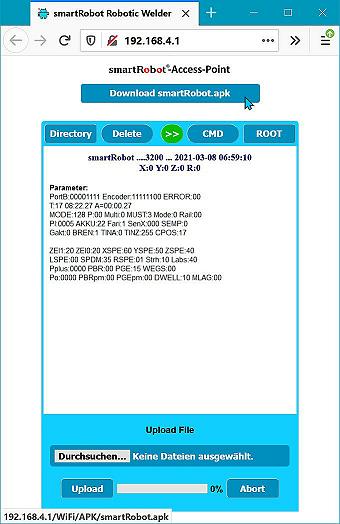
|
Connect Browser with http://192.168.4.1
Download Application smartRobot.apk to remote
View SD content and transfer files
Get continuous Parameter and Data
Upload data and files
Upload operating system and update
|
|


|